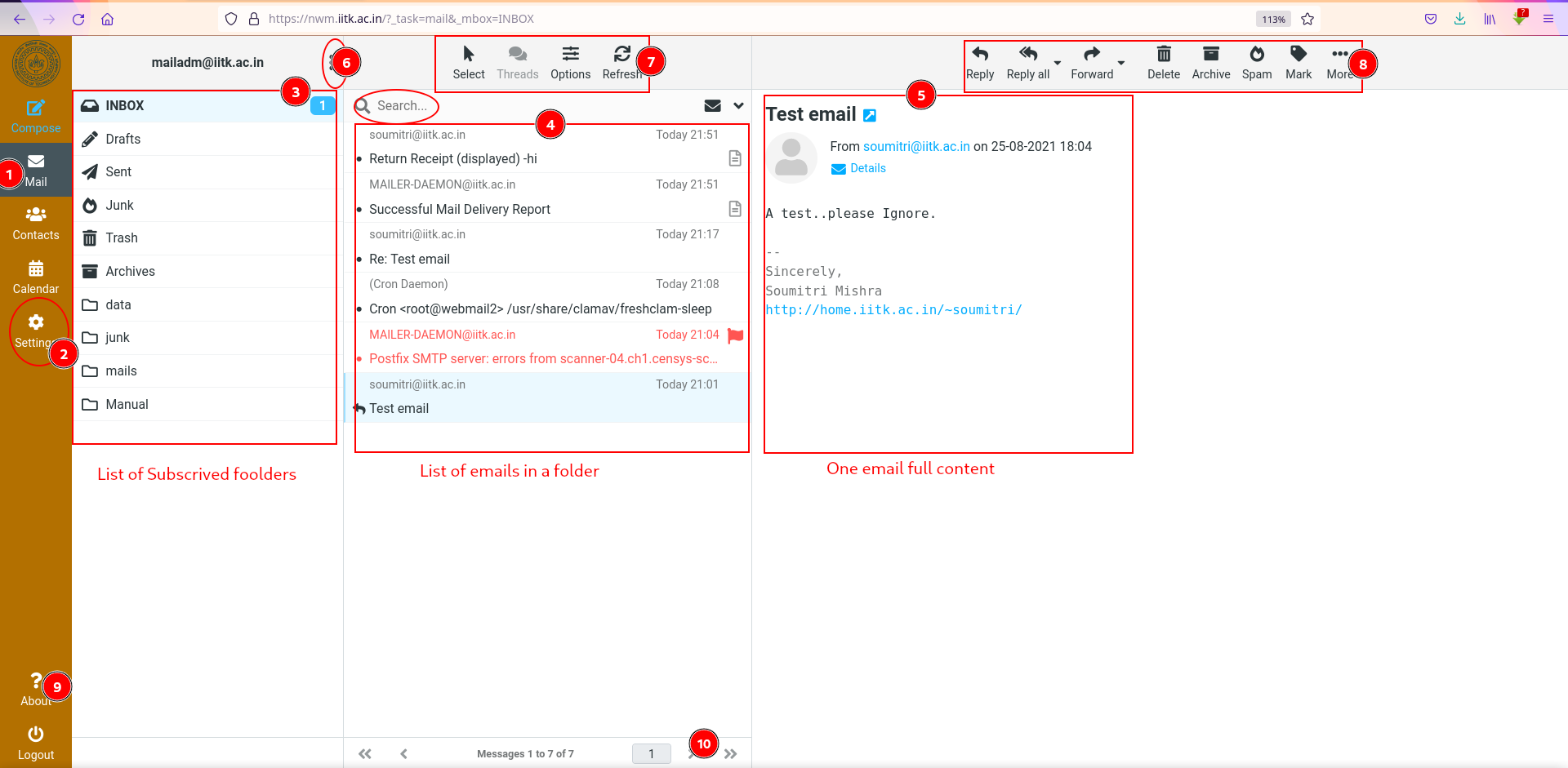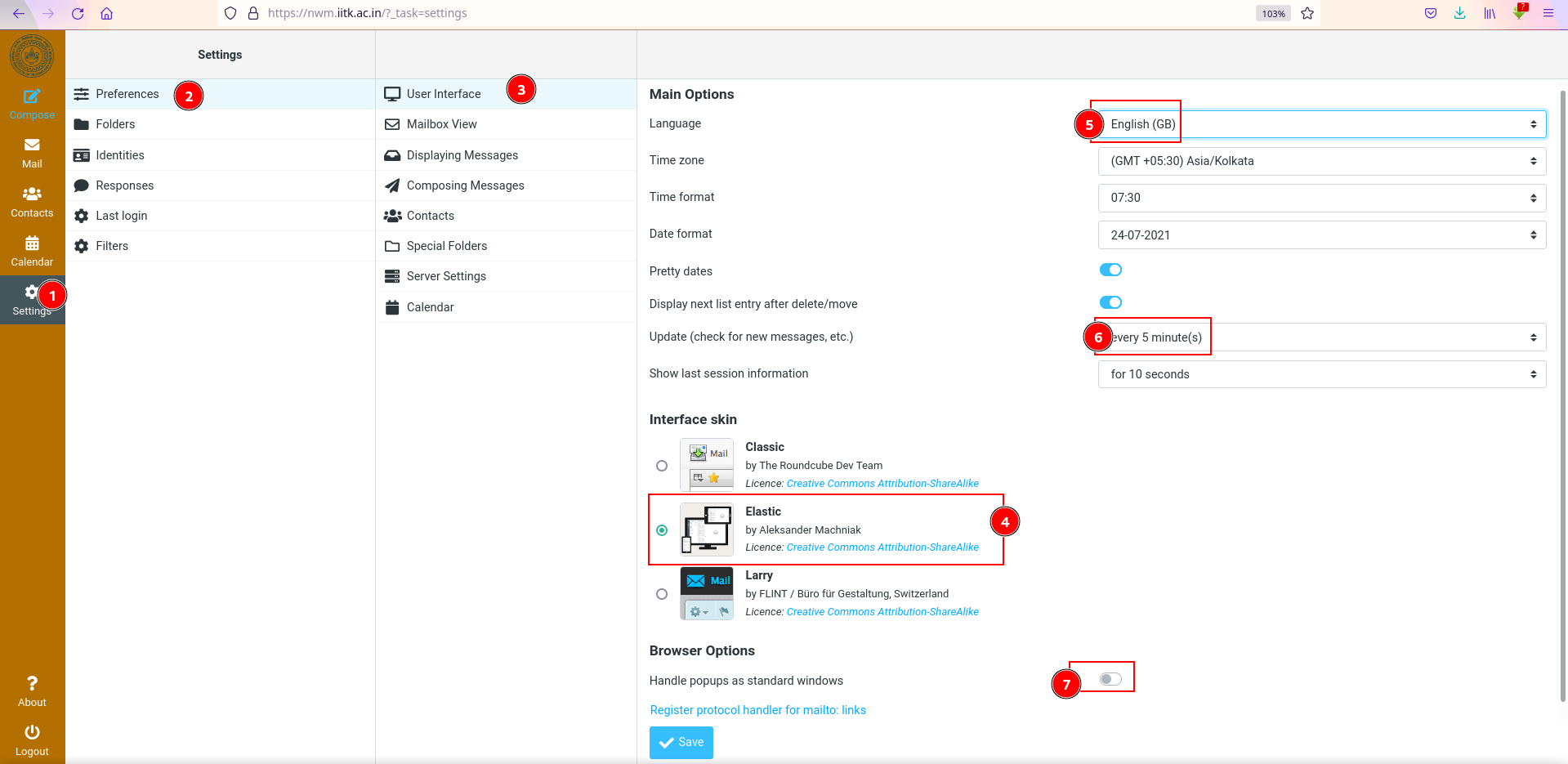Roundcube Webmail
This web based email interface is based on free and open source Roundcube web ail interface software. The interface does not need CAPTCHA to login, but 2 consecutive login failures will enable CAPTCHA. Do not send bulk emails via this interface. We have minute based email sending activity monitoring to stop the misuse by spammers. At present, maximum 100 mails in 10 minutes, 200 mails per hour and 500 mails per day is allowed via this interface. Following few hints may help users in using the interface in an effective way.
Please refer to the below video links for a brief tutorial.
01. NWM Features, Options and Use
02. NWM Settings
03. NWM Compose, Address Book and Calendar
Users of this interface may follow the following few screenshots for understanding its use.
Figure 1.3.1-(1) Go to mail view.Figure 1.3.1-(2) Go to settings.
Figure 1.3.1-(3) List of subscribed folders.
Figure 1.3.1-(4) Index of mails in a folder.
Figure 1.3.1-(5) A full email from an email folder.
Figure 1.3.1-(6) Possible actions on a folder.
Figure 1.3.1-(7) Possible actions on email index.
Figure 1.3.1-(8) Possible actions on an email.
Figure 1.3.1-(9) Notices (if any) regarding this interface from Computer centre.
Figure 1.3.1-(10) Pages of email.
Figure 1.3.2-(1) Go to settings.
Figure 1.3.2-(2) Select Preferences.
Figure 1.3.2-(3) Select User interface related setting.
Figure 1.3.2-(4) Choose elastic skin for responsive view.
Figure 1.3.2-(5) Change language.
Figure 1.3.2-(6) How often refresh email view.
Figure 1.3.2-(7) For heavy users check notification.