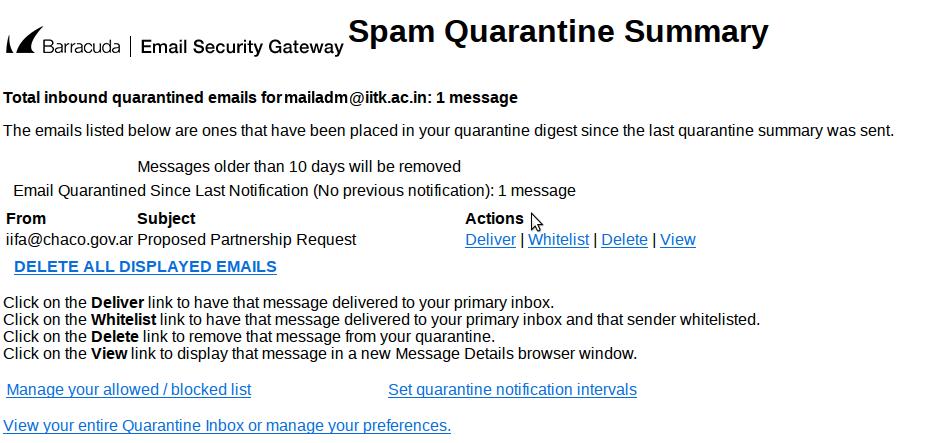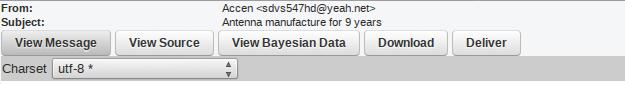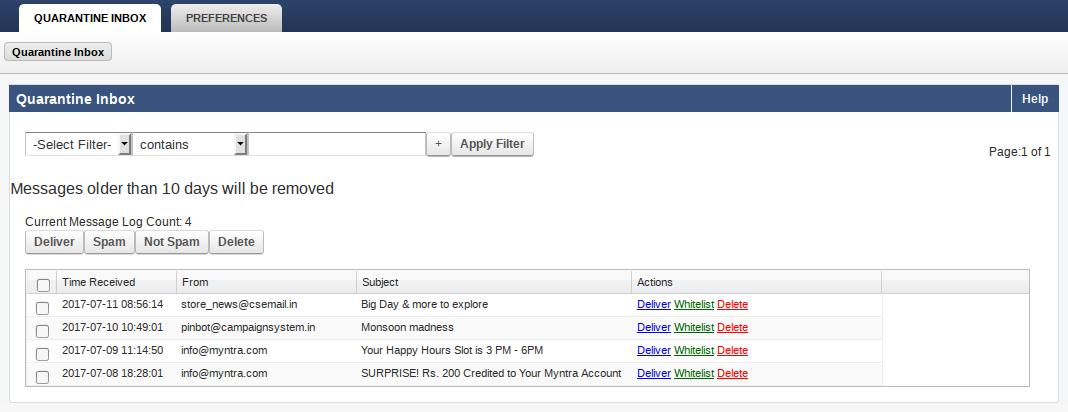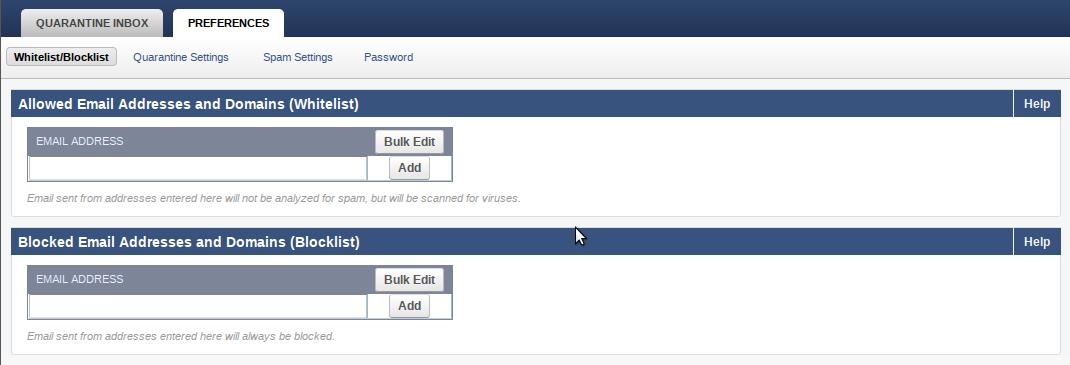Email spam and virus
Emails which are probable spam are marked as [**SPAM?**] and delivered to the users inbox for their attention and action.
Emails those are most probable spam, are not delivered to the user but stored in our server. One mail is sent to the users daily for all such emails.
Users need to take appropriate action on the mail by checking it. Following figure 1.1.1 shows one such mail to a user. Please note the following images will be visible only if you have enabled html view in your email client.
Also note that those who are using text version display in email client (i.e without HTML view), they may see a link starting with http://172.31.1.180:8000/cgi-mod/index.cgi?locale=en_US.... Make sure that the IP address on the URL are 172.31.1.180 or 172.31.1.216 or 172.31.1.123.
The following actions can be taken on the email by the user.
- Deliver : Deliver the actual message to the Inbox.
- Whitelist : White list the sender, for your account.
- Delete : Delete the email
- View : View the mail in the web browser to see its content and take appropriate action.
- DELETE ALL DISPLAYED EMAILS: Delete all pending quarantine mails.
- Manage your allowed / blocked list: User can white-list, black list a user email.
- Set quarantine notification intervals: User can enable/disable quarantine for himself.
- View your entire Quarantine Inbox or manage your preferences.: A better view and management of your spam features and quarantine emails.
- Download : Download the email in eml format to your system.
Users can see all quarantine mails and take appropriate action on them.
Users can enter an email address, that can be white listed/blacklisted for that specific user. See figure 1.1.4 for details.
Subsections