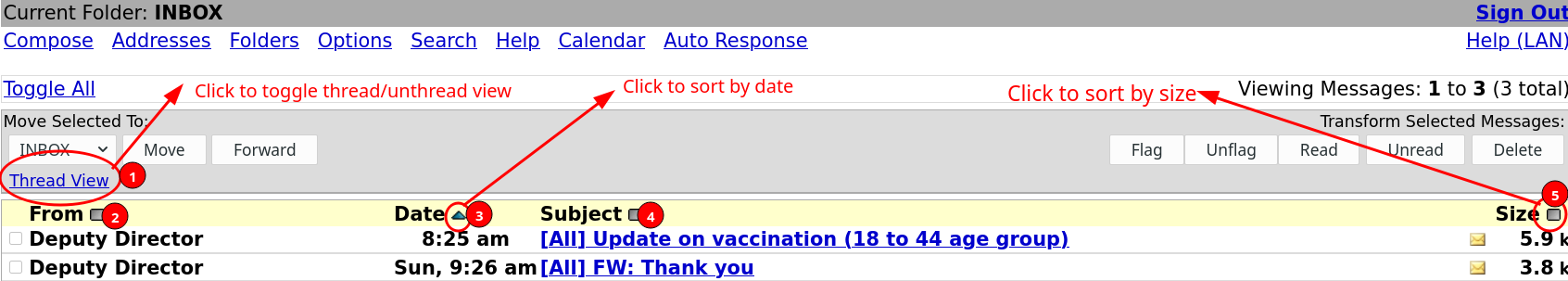Message sorting and deleting
Emails can be sorted in ascending/descending order by date of receiving, message size etc. If message size is not visible in your current interface, enable it by going through "Options" –> "Index Order" –> Add Size.The following figure highlights the flags used for sorting messages.
To delete large size emails in bulk, you can sort by size and delete the unwanted large size emails, and purge the Trash.Please not that these sorting icons will only be visible in unthread view of messages. For threaded view the sorting is automatic.