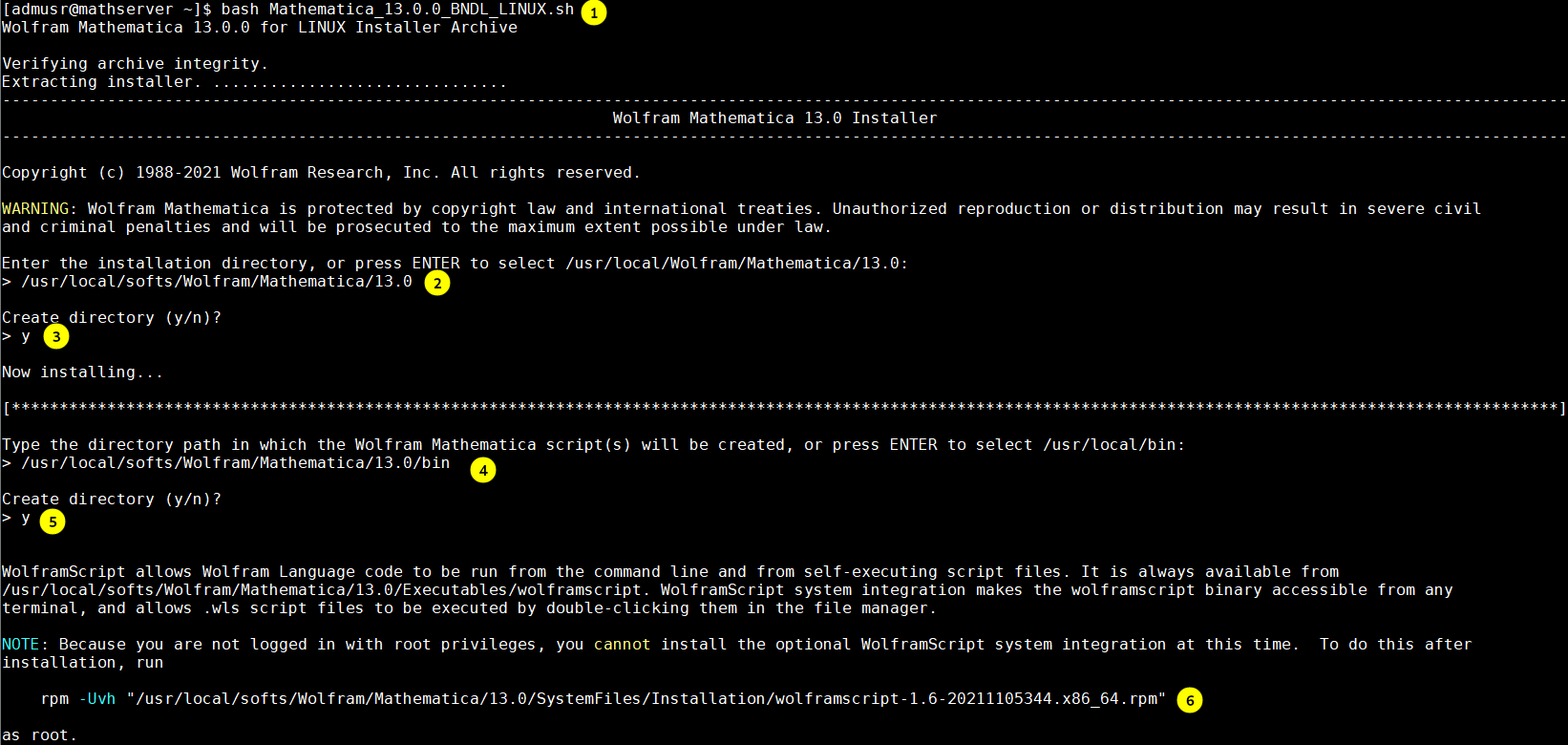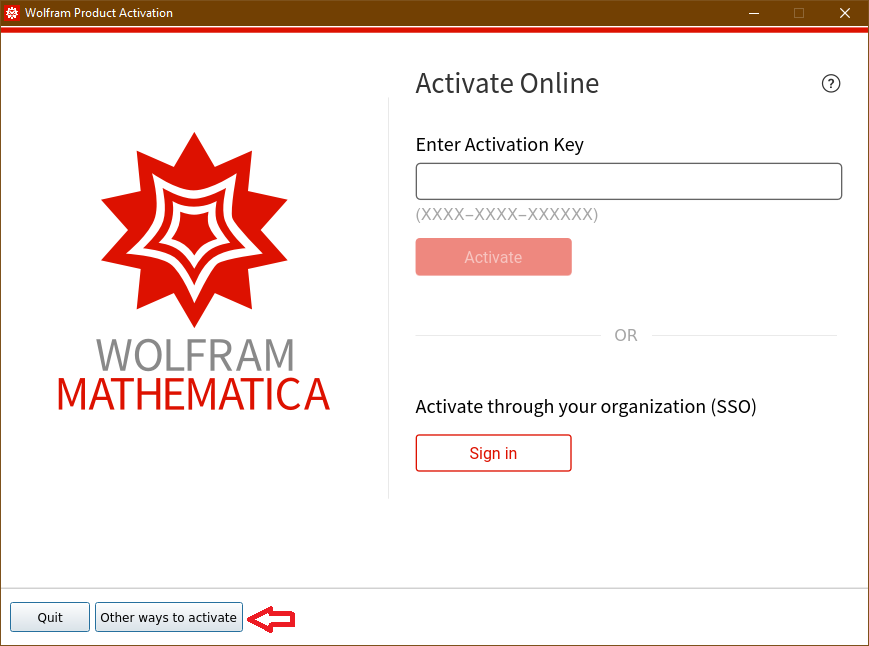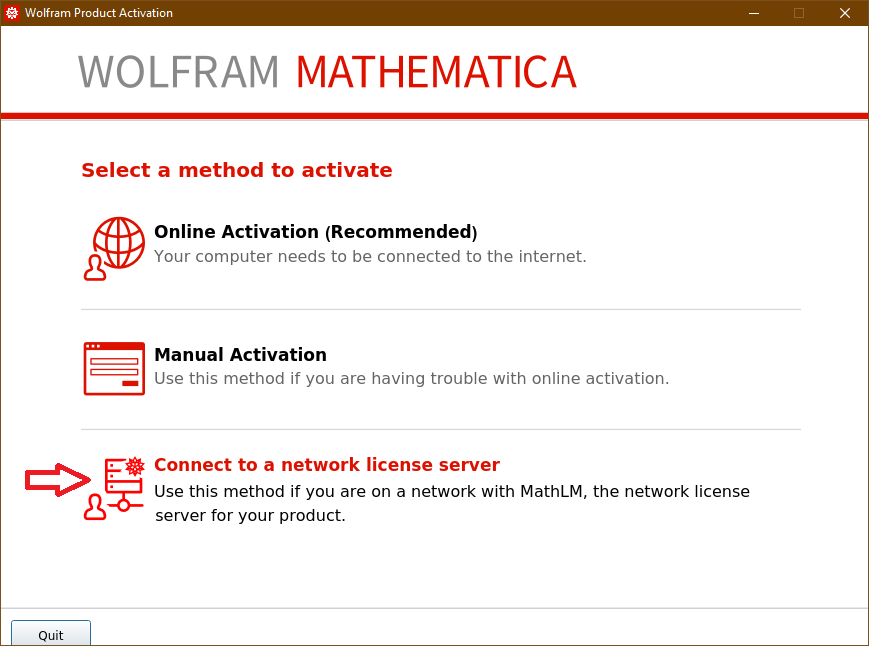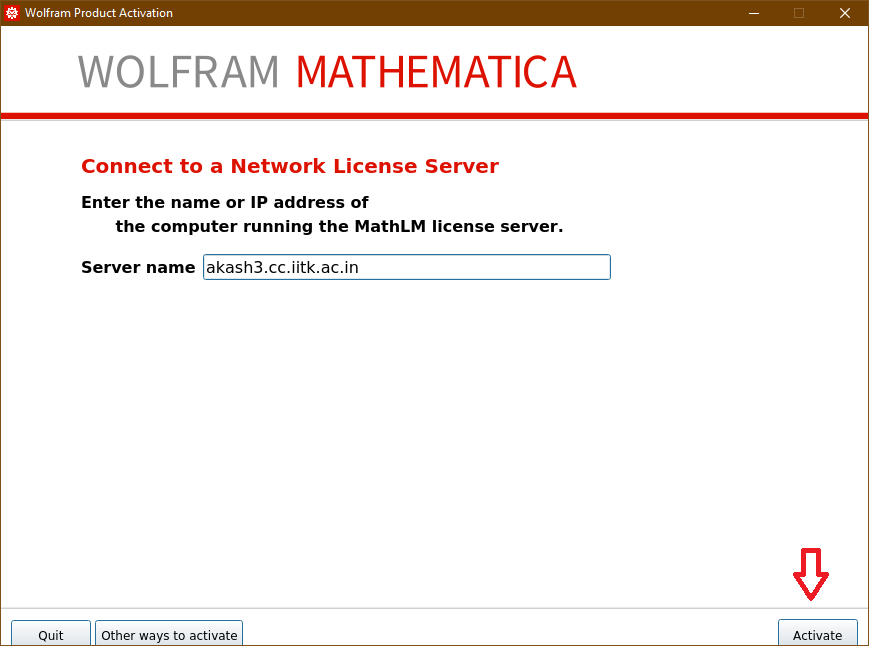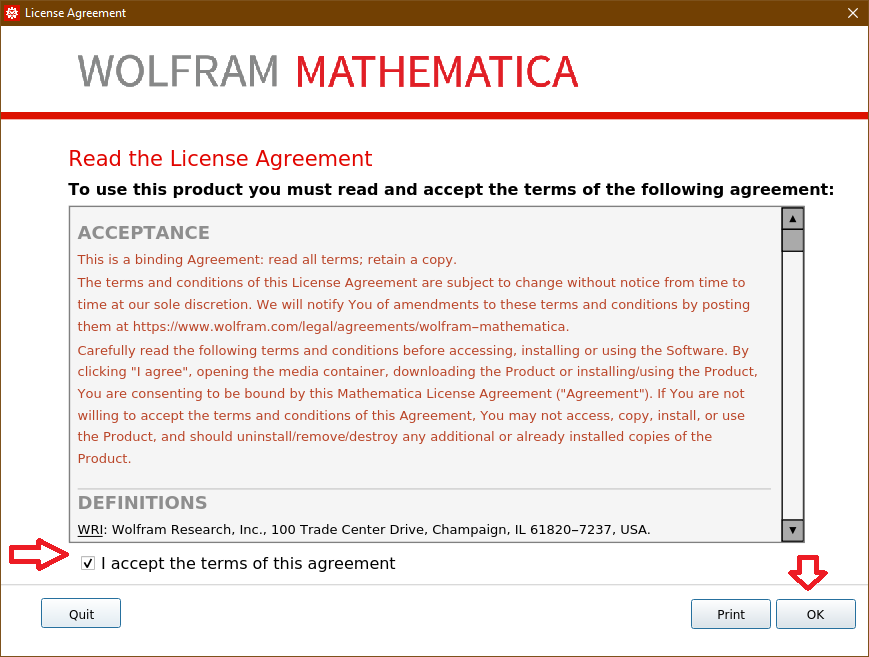Wolfram Mathematica is a technical computing software. We have 31 network licenses.
Following steps will demonstrate the installallation steps of Mathematica13 on Debian Linux systems. Other flavor of Linux has similar set of installation steps.
- Download the software from
http://ftp.cc.iitk.ac.in/Linux/Mathematica/(Linux)
http://ftp.cc.iitk.ac.in/mac/Mathematica/(Mac)
http://ftp.cc.iitk.ac.in/windows/APPLS/Mathematica_13/(Windows)
- Make the file execuitable, and then run the setup.
$ wget http://ftp.cc.iitk.ac.in/linux/Mathematica/Mathematica_13.0.0_BNDL_LINUX.sh
$ chmod 755 Mathematica_13.0.0_BNDL_LINUX.sh
$ ./Mathematica_13.0.0_BNDL_LINUX.sh
- During installation, specify the absolute directory path where to install the software, or press enter to install in default location. Please note the destination path should be writable by current user.
See figure 2.3.57 for more details.
Figure 2.3.57:
Installing Mathematica
|
|
- Now move to the installation directory to run Mathematica by following command. Users can make use of $HOME/.bashrc or /etc/profile to set the PATH variable to point to Mathematica installation bin directory for directly running the Mathematica command from user home.
$ cd /usr/local/softs/Wolfram/Mathematica/13.0/bin/
$ ./mathematica
- Please note that you must be connected to IITK network to use the network license i.e you should be able to ping akash3.cc.iitk.ac.in.
- To install the optional WolframScript system integration.
$ cd /usr/local/softs/Wolfram/Mathematica/13.0/SystemFiles/Installation
$ sudo rpm -ivh wolframscript-1.6-20211105344.x86_64.rpm (for redhat based distributions)
$ sudo dpkg -i wolframscript_1.6.0+20211105330_amd64.deb (for debian based distributions)