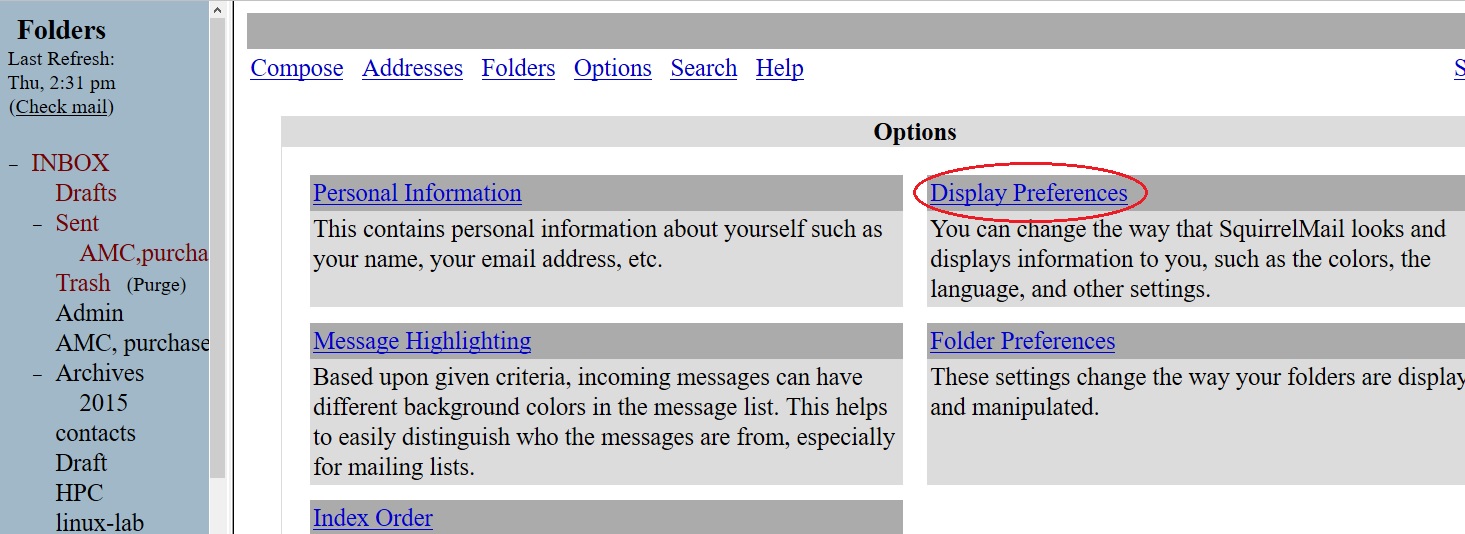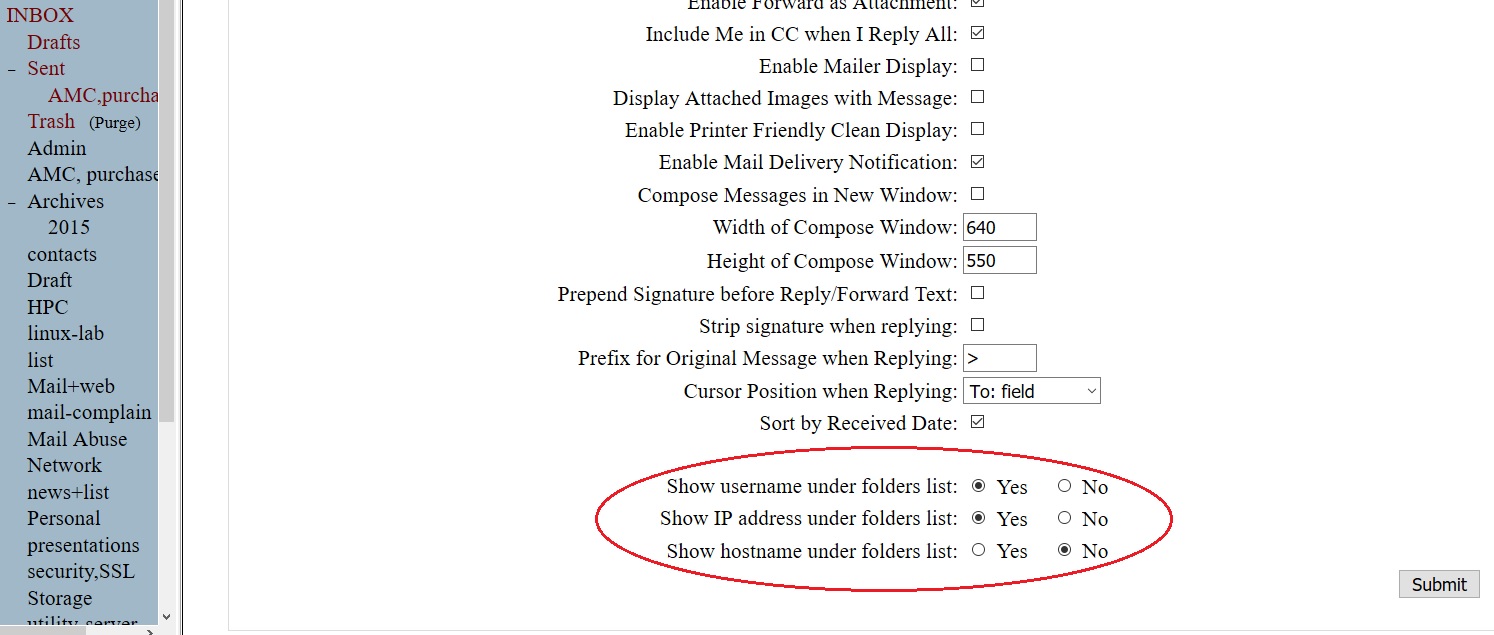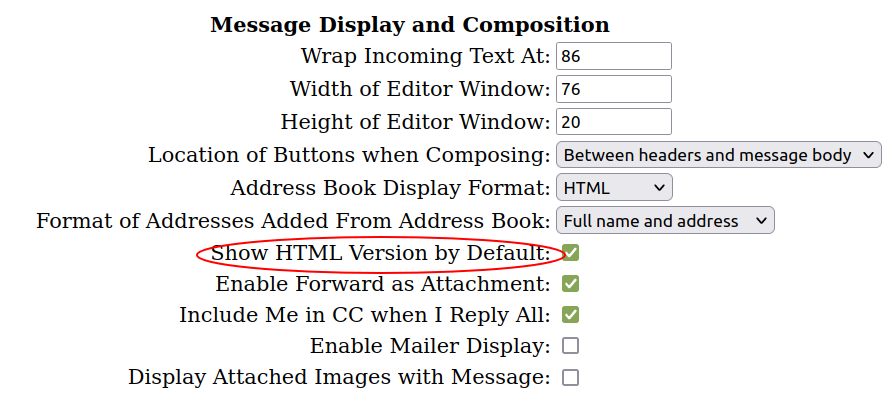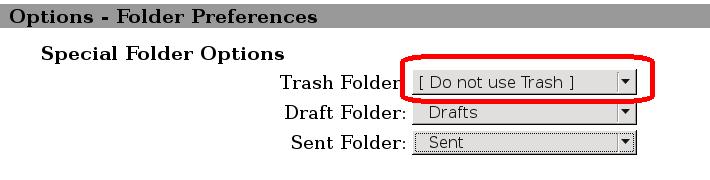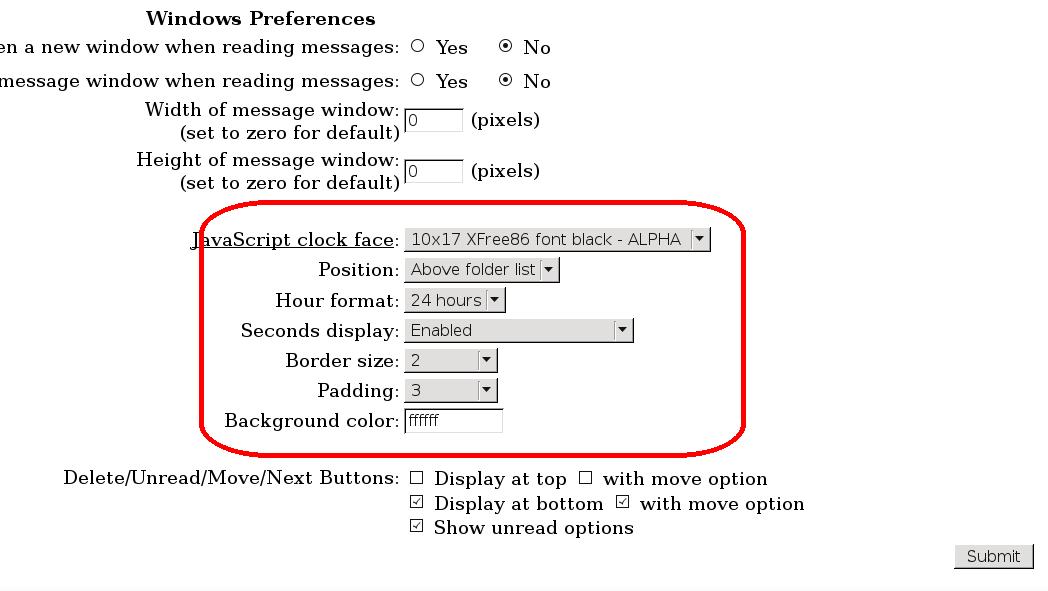Display settings
- Login IP and user name:
This can now be done by the users by logging in into their web mail account and enabling certain "display options".
Following two figures 1.2.5 and 1.2.6 will display current user name and IP address.Now click on the radio buttons as per figure 1.2.6, then click on submit.
- Enable HTML view to see html mails (figure 1.2.7). For this go to "Options" -> "Display Preferences"
- Automatic trash deletion:
Enabling this options will automatically delete trash content once a message is deleted. Users has to be careful while enabling this option, as deleted mails can not be recovered from trash.
- Displaying clock on left pane of squirrelmail: