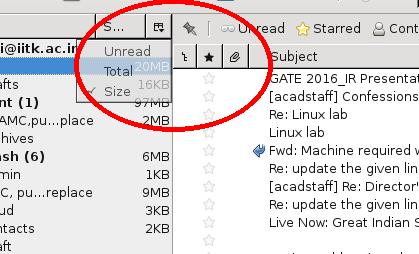Thunderbird plugins
Following additional information may be helpful.
- Thunderbird plug-in: Enigmail, printing tools, print preview button,quickFilters, ImportExportTools, .
These plug-ins can be installed from searching in "Tools > Add-ons". Installing these plug-ins requires a working internet connection.
- Configure as news reader: Thunderbird can be configured to use narad.iitk.ac.in as source of news reading and posting medium.
- Size of mail folders: from Thunderbird version 38 onwards it is inbuilt with it (View–> Layout–>Folder Pane Columns.). Enable it by following figure 1.4.1.
- Message search: Enable quick filter toolbar by "view" –> "Tools bars" –> "Quick Filter Bar"
- printing tools: Lots of customization option, before printing in preference section of this add-on.
- print preview button: Add "print preview" option when message is right clicked.
- Enigmail: Client side PGP encryption can be done in the message.
- SmartTemplate: This plugin can make custom reply, forwards.
By default quick filter option button is visible on bottom right corner of Thunderbird. Uncheck "use Common" radio box.
Type following in "Quote Header"
<div style="border: 1px solid #00AAEE; padding: 1em; max-width: 800px; min-width: 300px; border-radius: 1em; box-shadow: 5px 5px 3px rgba(80,80,80,0.4);"> <b>From:</b> %from(name)% <b>Sent Date:</b> %X:=sent%%A%, %B% %d%, %Y% at %l%:%M%%p(3)% <b>To:</b> %to(name)%[[ <br><b>Cc:</b> %cc(name)%]] <b>Subject:</b> %subject% </div>
and following in "template" section<p>%cursor%</p> <p>Sincerely, <br> %sig(html)% <br> </p>
- ImportExportTools: It is possible to import/export emails in easy to read format such as xml,html etc.
- quickFilters: This can auto tag messages depeding on various crieteria.
Click on "quickFilers Assistant" button, which is available on top right corner of thunderbird, after installing the add-on.
Now, right click on a message–> tag–> "New tag" –> "select filter crieteria" –> "create filter" –> "Ok" –> "run Now" –> close the window.
- Search for sender
- clippings: It helps when same content is repeatedly sent. Icon is available on bottom right corner of Thunderbird. Add "New clippings" there.
Now while composing, right click then use the selected clipping.
- Thunderbird Conversations: For conversation view.
- ReminderFox: Displays and manages reminders and ToDo's.
- Junk folder: Enable junk folder. Follow th e link https://support.mozilla.org/en-US/kb/thunderbird-and-junk-spam-messages