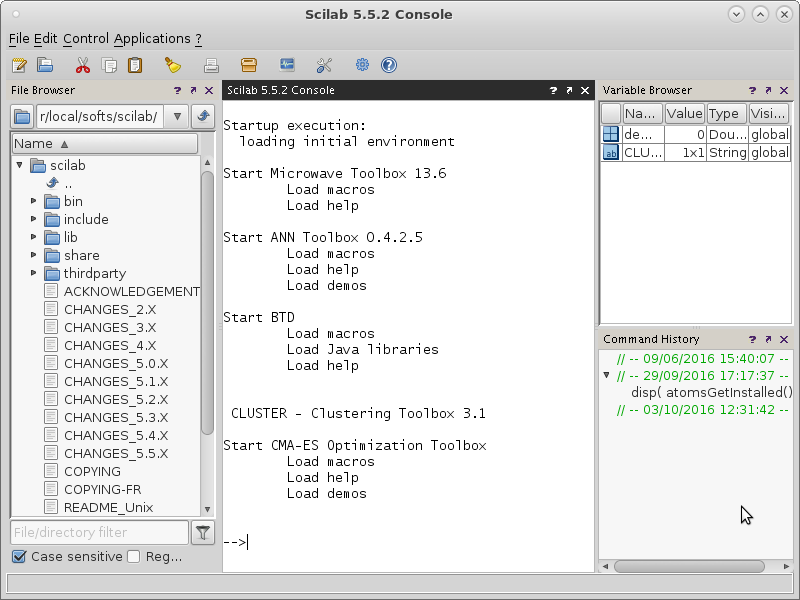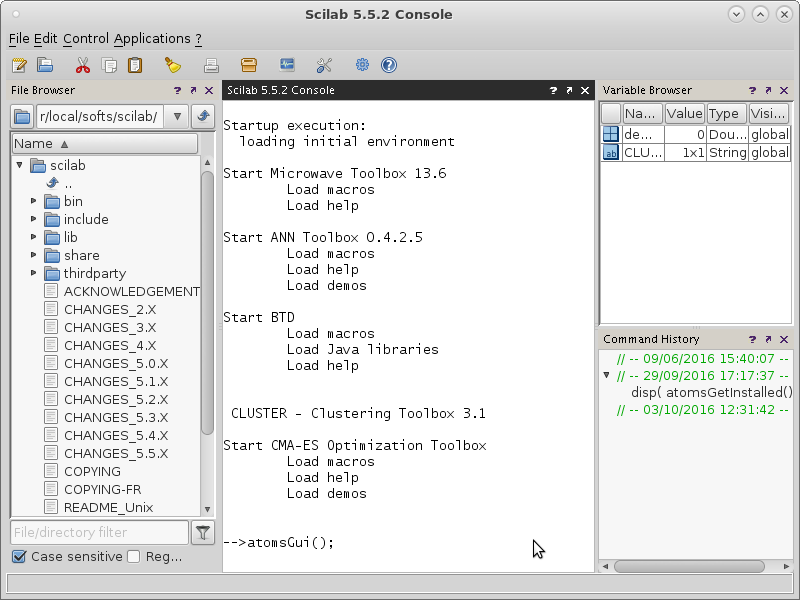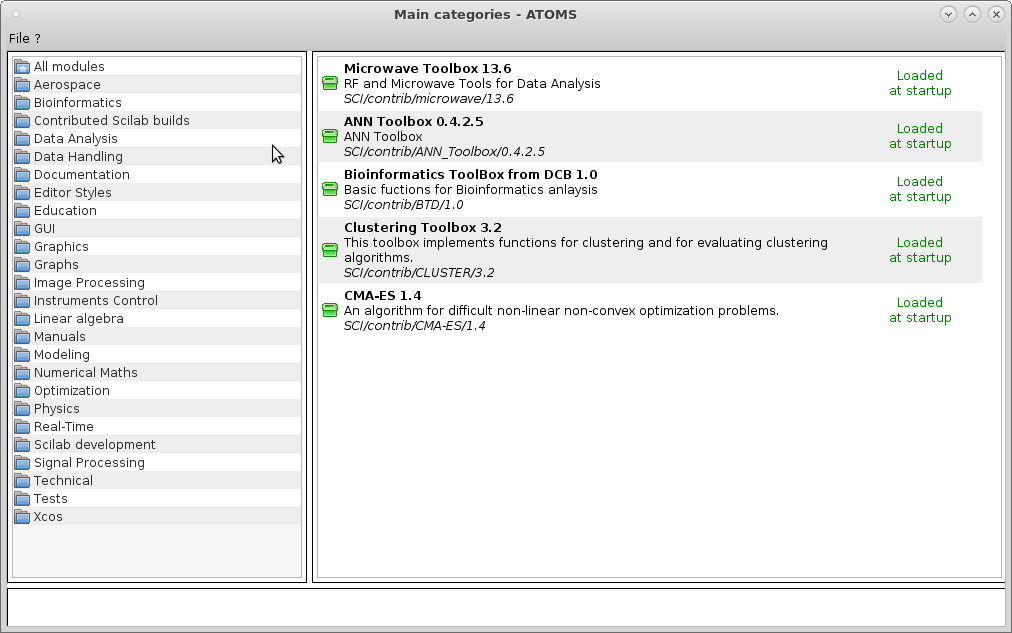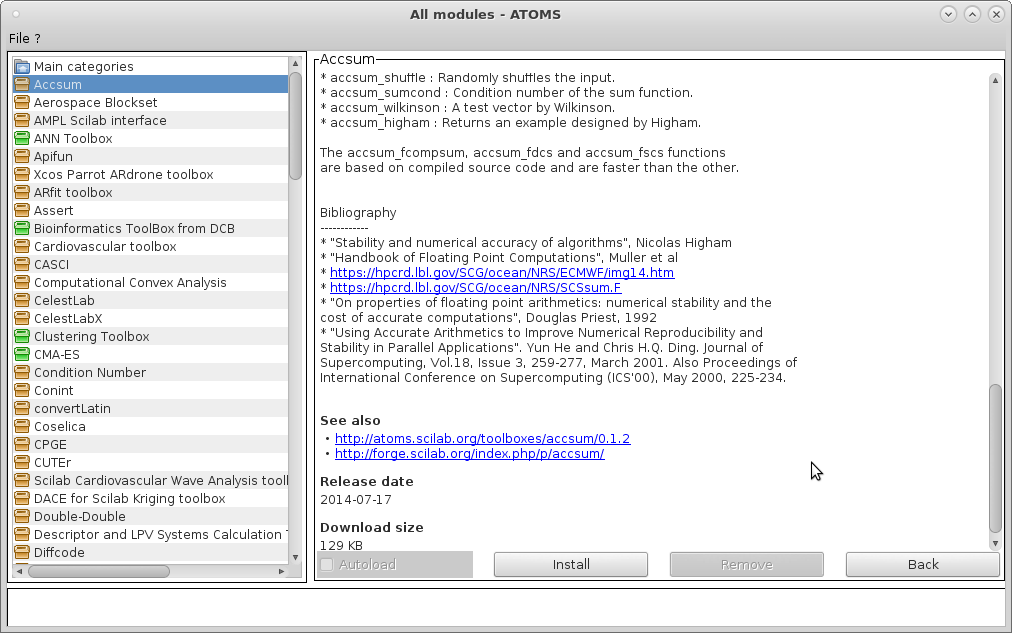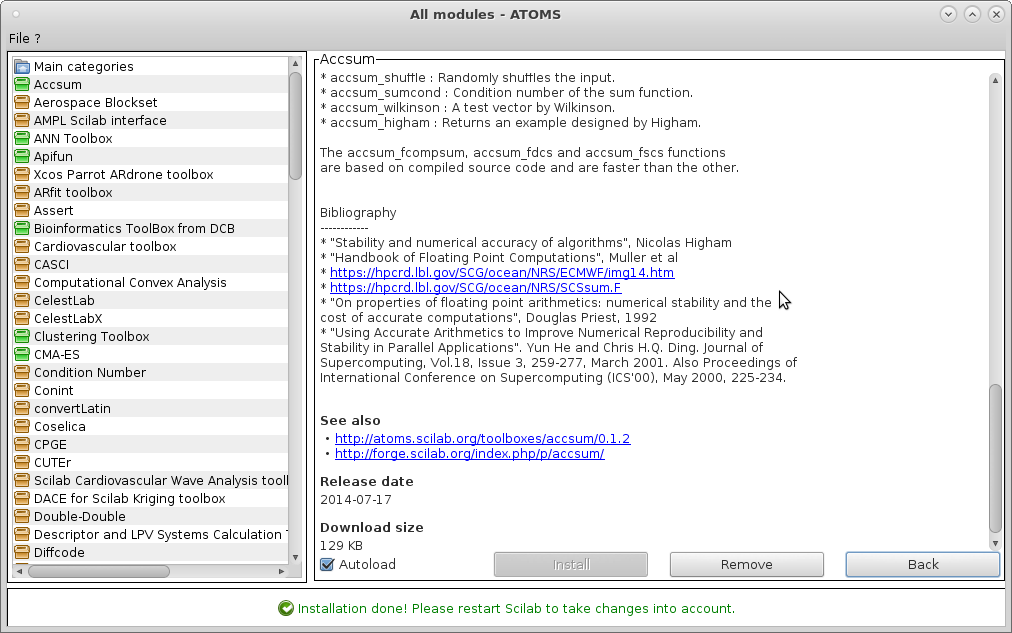Scilab
Download Scilab from http://www.scilab.org/download/latest and scilab modules from https://www.scilab.org/scilab/modules.
Locally downloaded extra packages available at http://ftp.cc.iitk.ac.in/Linux/Scilab/scilab-pkg/.
Following procedure will demonstrate Scilab 5.5.2 installation under CentOS7 Linux.
- Get the binary file (scilab-5.5.2.bin.linux-i686.tar.gz or scilab-5.5.2.bin.linux-x86_64.tar.gz)
and put it in the directory where you want to install Scilab (<scilab-path>).
- Launch the following commands :
For Linux 32 bits :
$ wget http://www.scilab.org/download/5.5.2/scilab-5.5.2.bin.linux-i686.tar.gz $ cd <scilab-path> $ tar xzvf scilab-5.5.2.bin.linux-i686.tar.gz # For 32 bits systems
For Linux 64 bits :
$ wget http://www.scilab.org/download/5.5.2/scilab-5.5.2.bin.linux-x86_64.tar.gz $ cd <scilab-path> $ tar xzvf scilab-5.5.2.bin.linux-x86_64.tar.gz # For 64 bits systems
- To launch Scilab
$ cd <scilab-path>/scilab-5.5.2 $ ./bin/scilab
Using ATOMS
Many additional modules, called "Toolboxes", have been created by the Scilab community. They are listed on the ATOMS website.
See below on how to access these ATOMS (AuTomatic mOdules Management for Scilab) toolboxes from the Scilab tool: a GUI makes it easy to install them. there are also includes commands to add, remove, configure, toolboxes, and access the ATOMS website.
Using the ATOMS GUI
Scilab includes a GUI to facilitate the use of ATOMS. This GUI is also available through the Scilab menu "Applications". or you can run command from scilab console
atomsGui();
Select module from the list then click on install. note that installed modules are shown in green color.
A message will appear after installation done. as shown in above image. note that before installing any module you have to connect from Internet.
Using ATOMS from the command line
Searching a module
The function atomsSearch("keywords") allows the search of available modules.
For example:
-->atomsSearch("network")
ans =
!A fast neural network - LOcal LInear MOdel Tree !
!Graph and Network toolbox !
!This is a Scilab Neural Network Module which covers supervised and unsupervised training algorithms !
!This module is dedicated to network topologies analysis. !
Listing available modules
The funtion atomsList() provides the list of all modules (atoms) from repository. List available modules Syntax
-->atomsList();
Install a module
The function
atomsInstall("name_of_the_module");
allows to install a Scilab module packaged in ATOMS.
For example:
-->atomsInstall("metanet");
On the next start of Scilab, the module will be loaded automatically. To load it manually, call:
atomsLoad("metanet");
Remove a module
The function atomsRemove(), allows to un-install a Scilab module packaged in ATOMS.
For example:
atomsRemove("metanet");