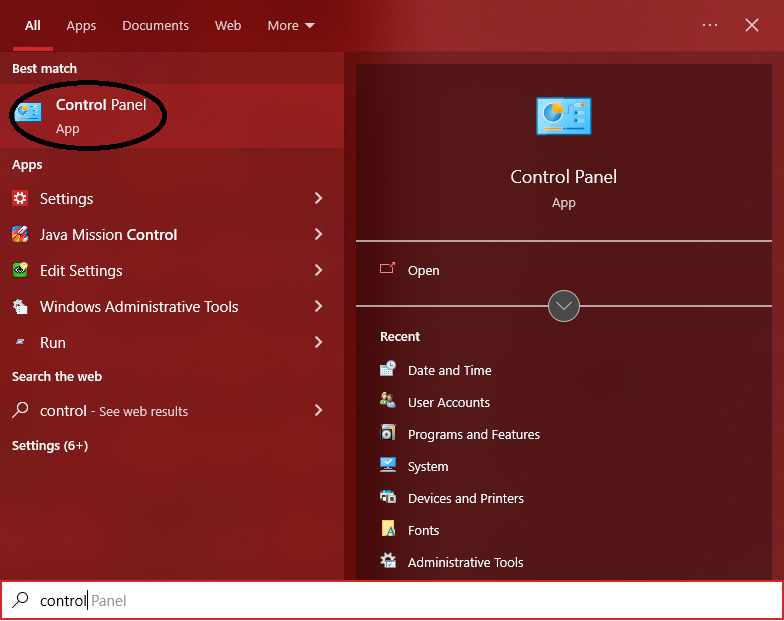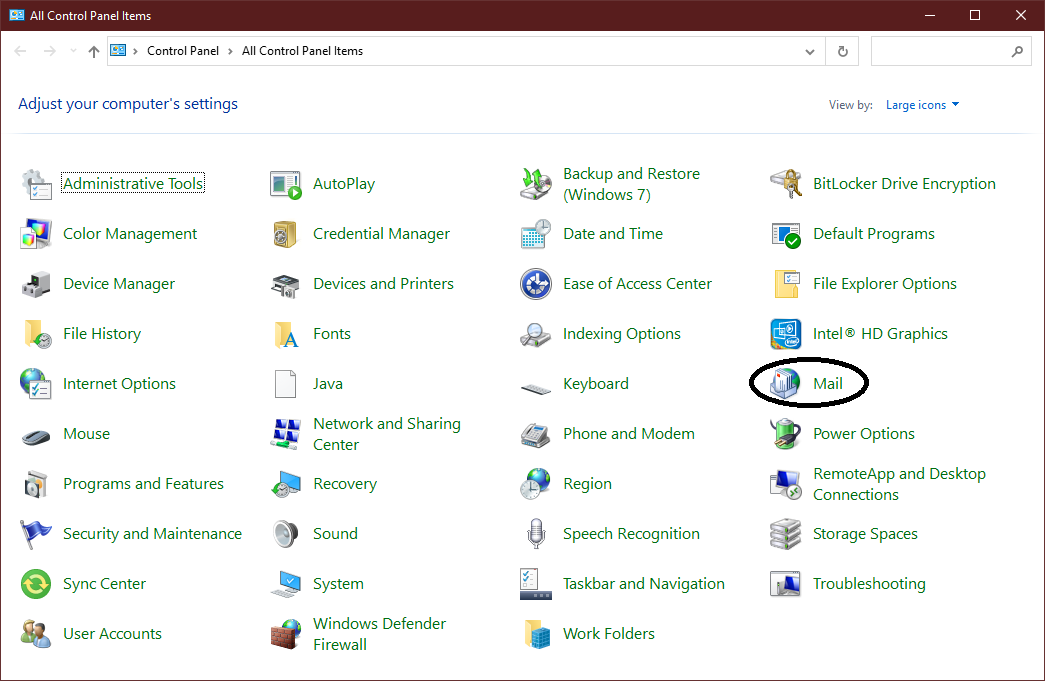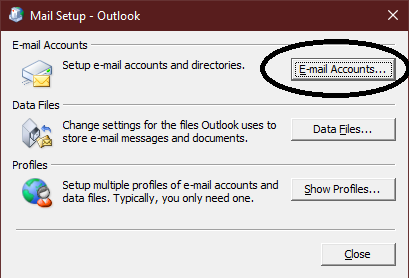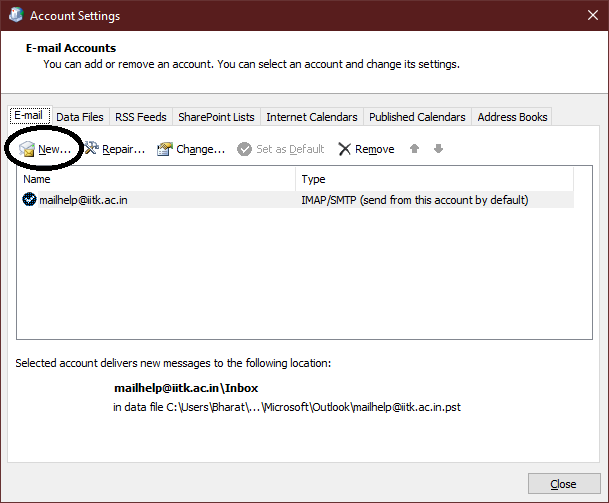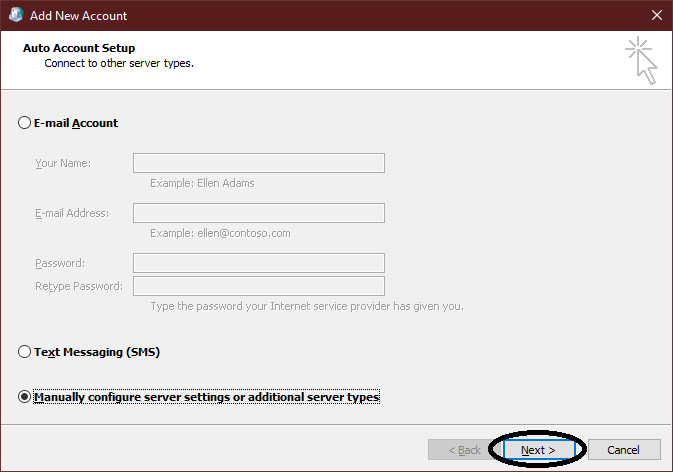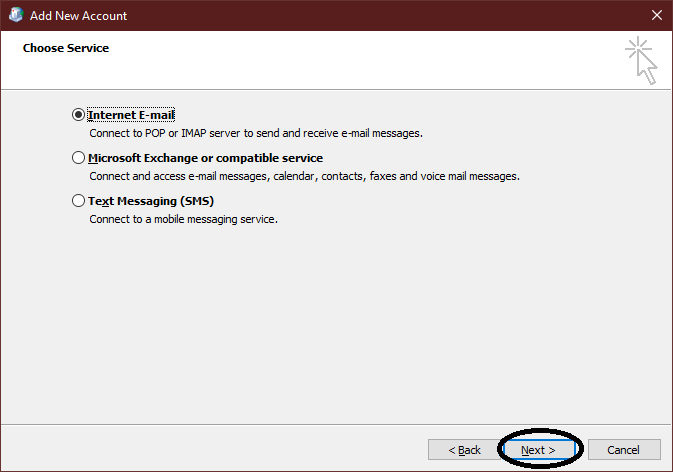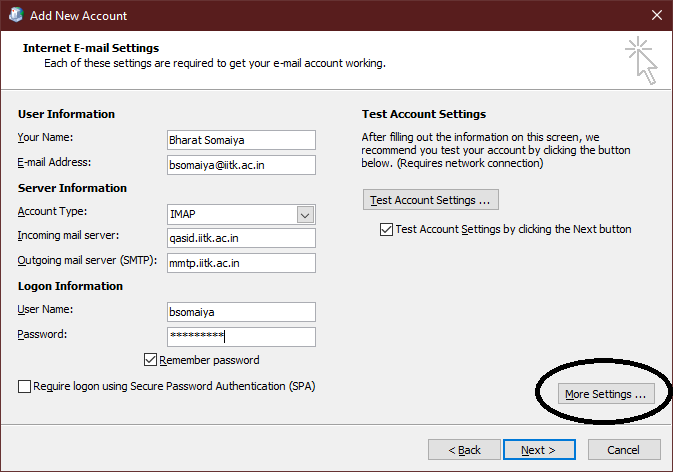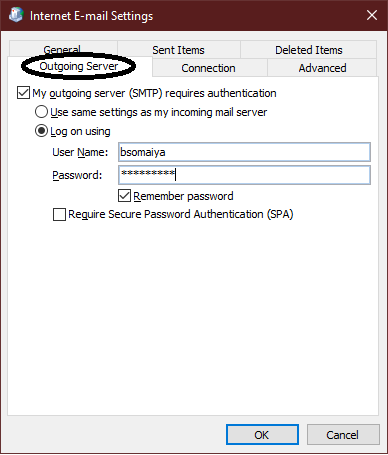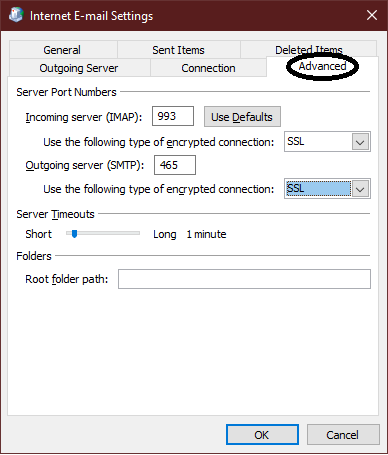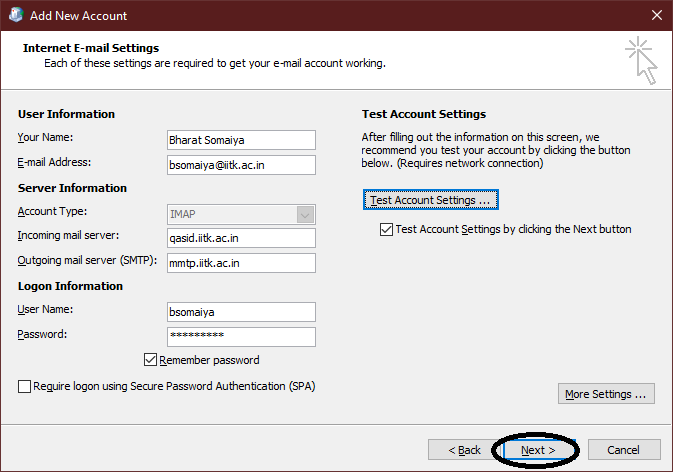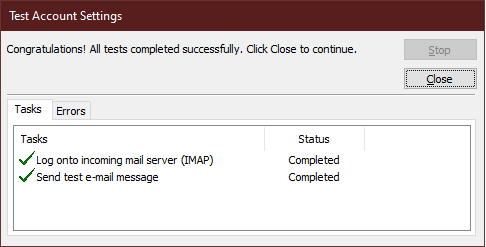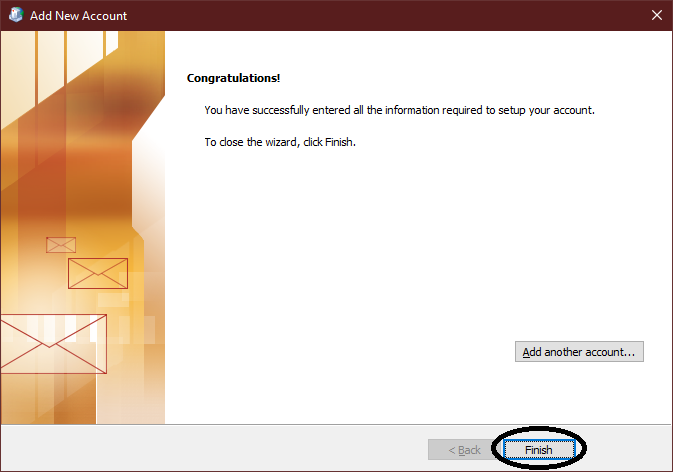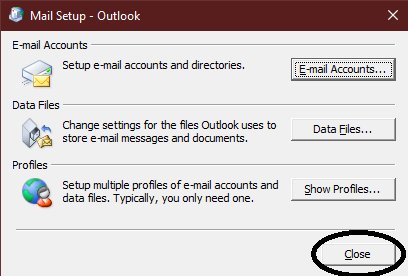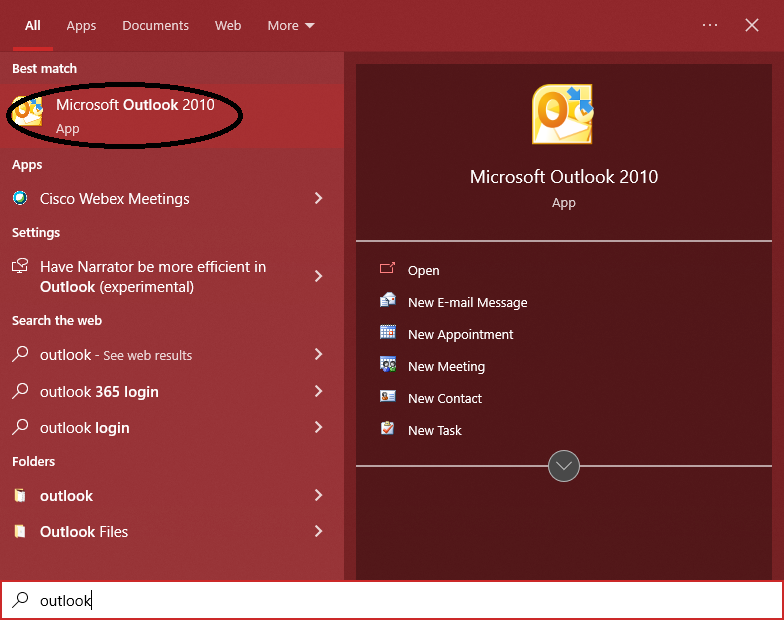Outlook Email Client
Follow the below images for Outlook/O365 mail client configuration.- Start the setup in control panel of Windows OS.
- Add the IITK email account.
- Manually configure.
- Add server details.
- Setup outgoing server and ports.
- Check successful test.
- Start the outlook app.