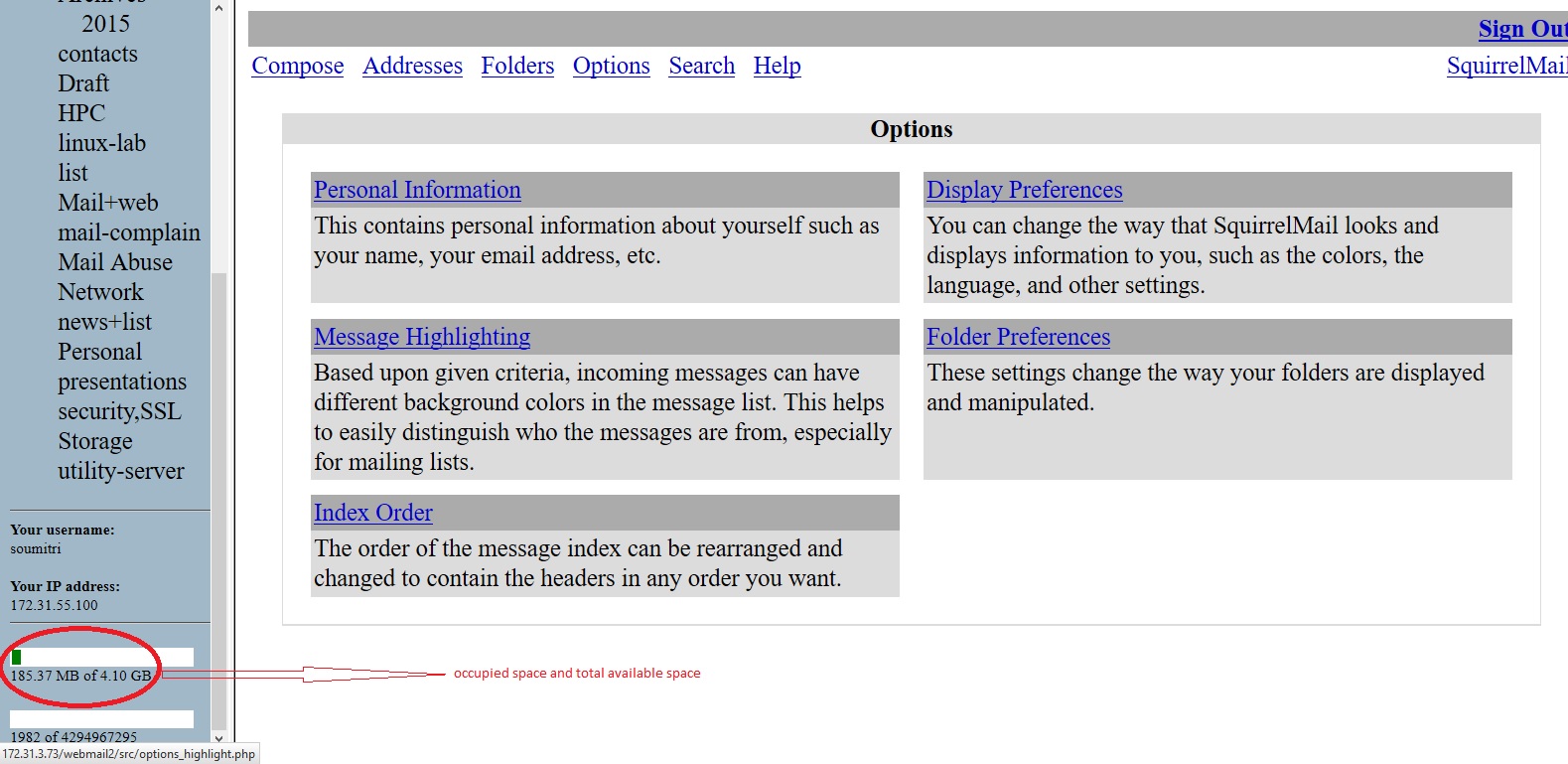Email users are allotted disk space for storing their emails. Following default quota policy is enforced depending on user type.
- Officers: 15 GB
- All Other users: 5 GB
Above is true with exception that certain administrative users accounts have been allotted higher quota.
Once users quota is full users mails can not be stored in their mail box; and those will be bounced back.
It most of the cases it has been observed that users quota only fills if user forwards their mail to an external email address and do not check their local mails. or user is not deleting all unwanted mails.
A user's quota can be found by 2 methods
- Using web mail interface: After log-in to webmail2, the information will be shown on left side.
- Presently the web interface provides the quota information from local dynamic cache with an expiry time of 30 minutes. I.e the quota information may be 30 minutes old.
Figure 1.2.1:
Finding quota in web mail
|
|
The top bar shows size of quota occupied.
The 2nd bar shows the number of file quota for the user.