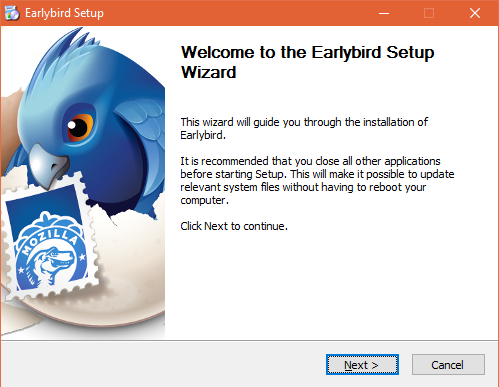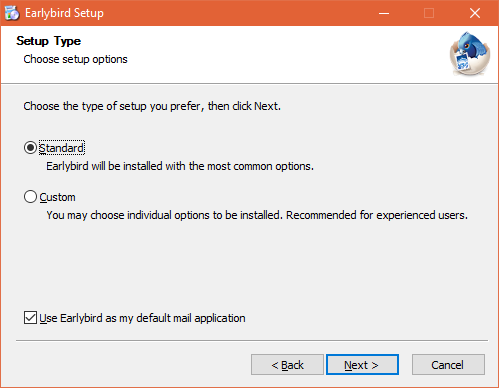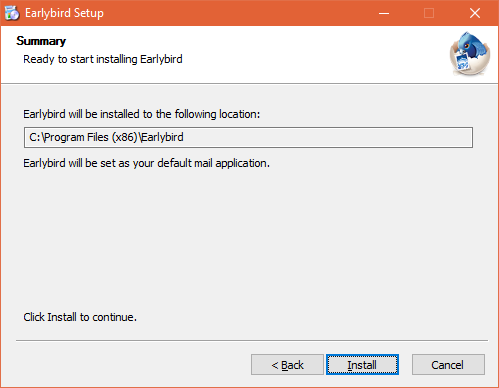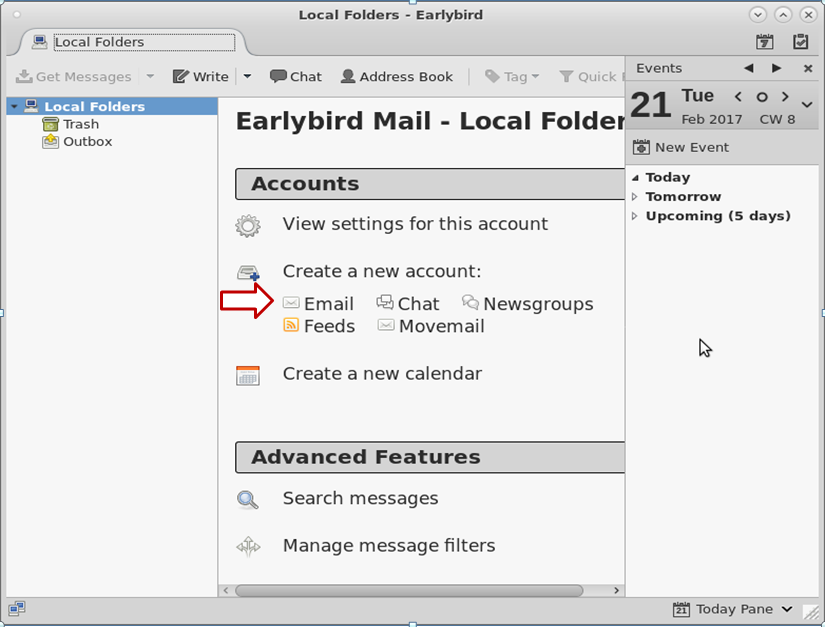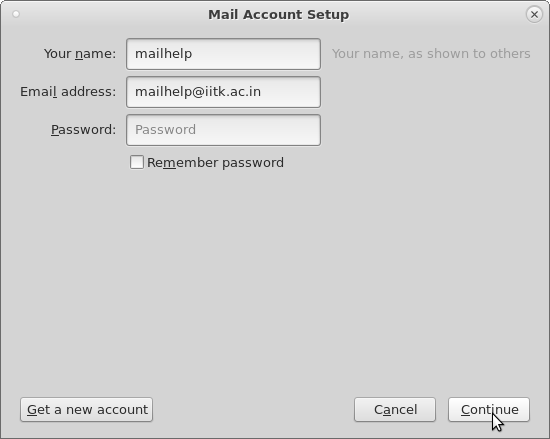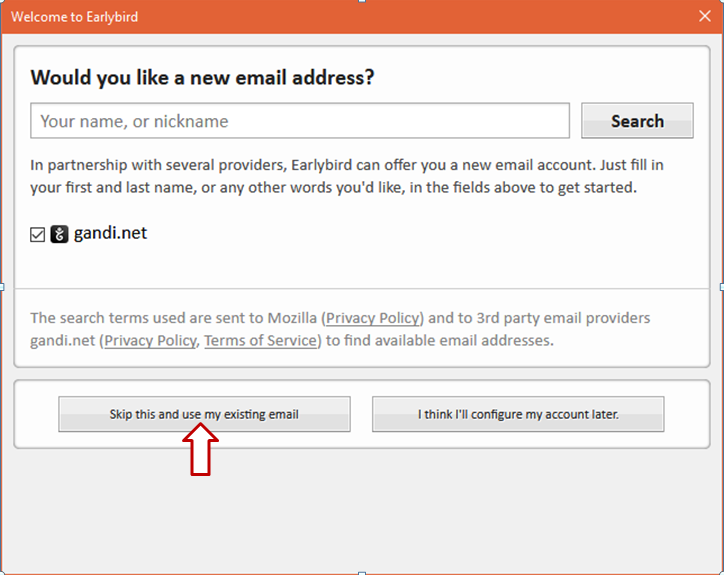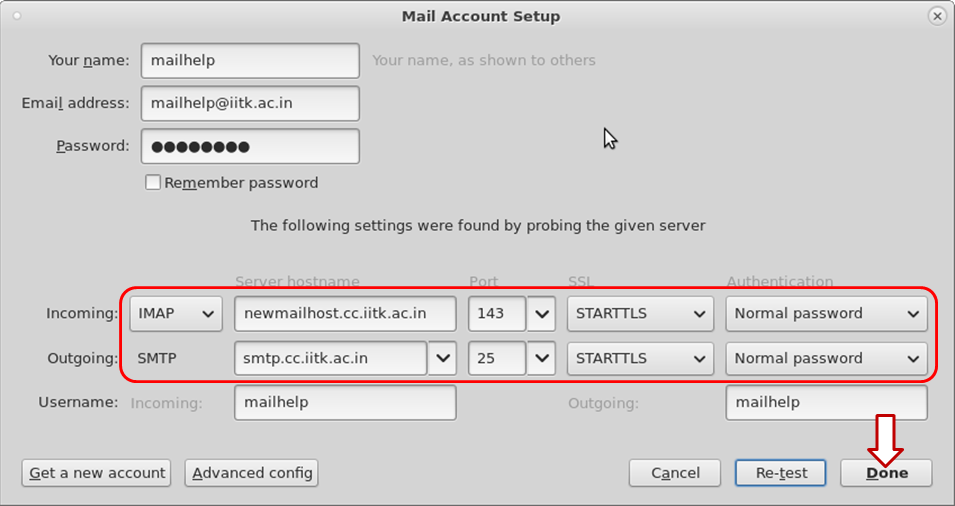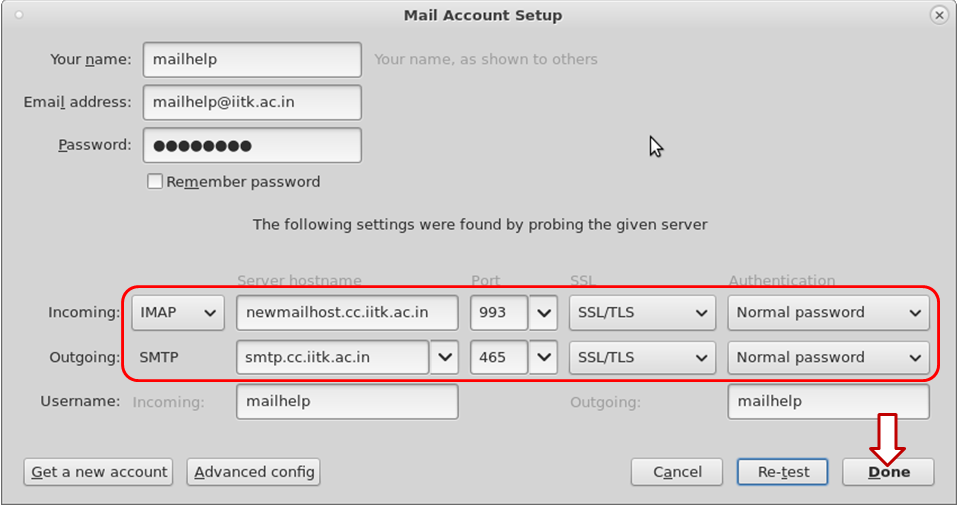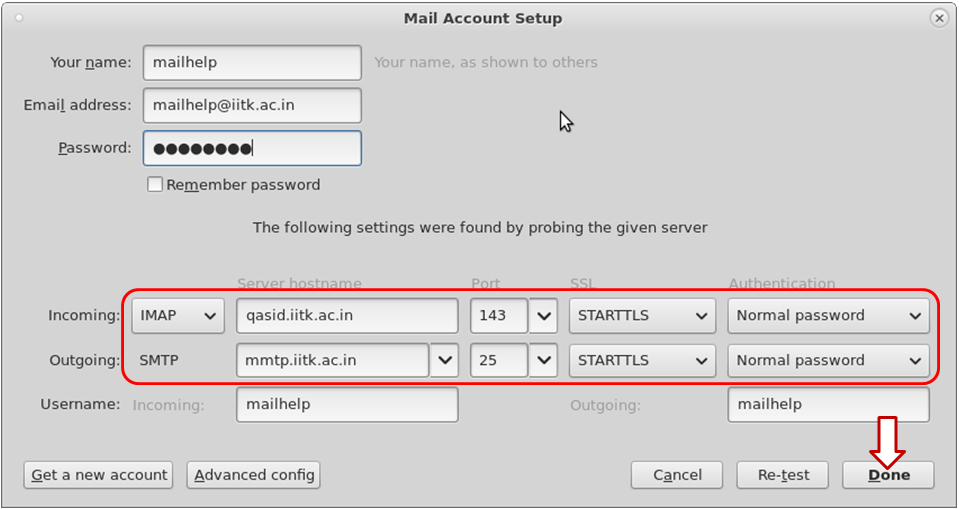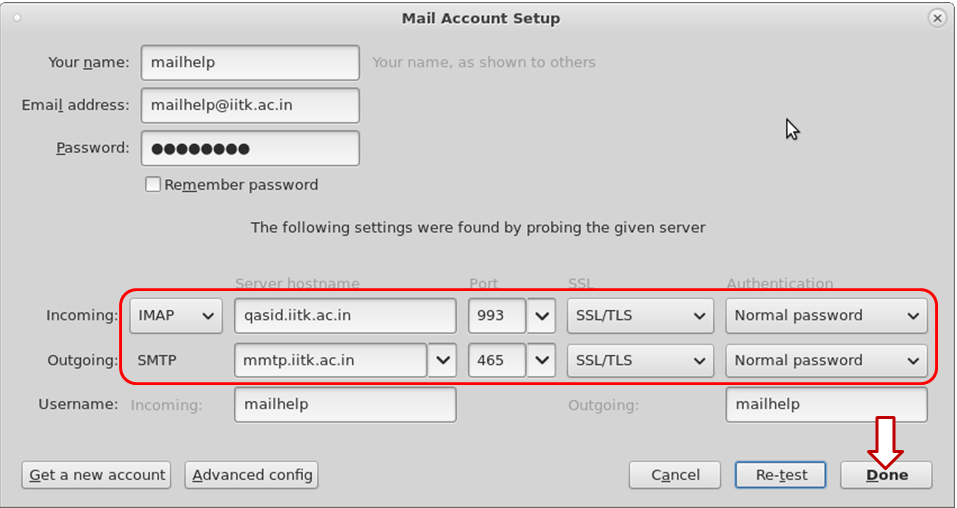A link for downloading bleeding edge thunderbird release is given at
this.Also check
this link
for beta tests.
A simple screens-shot based installation steps are given below. Users can also refer to
this
link for configuration in older version of thunderbird.
- Follow the below images for Thunderbird (Earlybird 54.0a2-linux-64-bit) installation, after downloading from the above mentioned link.
- Open Thunderbird to configure it as your mail client.
- Users who are using
desktop machines, may use the following figures for server information. Use either one of the figures (one with TLS another without it).
- Users who use
mobile devices e.g a laptop, may use the following figures for server information. Use either one of the figures (one with TLS another without it).
- After filling all above mentioned parameters, click on "Re-test" button and then click on "Done" button.